Plagiarism Checker
Prepostseo's plagiarism checker detects duplicate or copied content from your documents and shows the percentage of plagiarism along with the source.
Table of Contents
Free Plagiarism Checker
Prepostseo plagiarism checker is a reliable and accurate online tool that allows users like students, writers, and bloggers to check plagiarism for free. This plagiarism detector provides quick results with percentage and comes with many useful features.
The words Limit For Our Tool is Explained Below:
| Visitors (Free but Unregistered) | 1000 words |
| Basic Users (Free but Registered) | 1200 words |
| Basic Premium Users | 5,000 words |
| Standard Premium Users | 15,000 words |
| Company Premium Users | 25,000 words |
| Organizations / Enterprises | Unlimited words |
What is Plagiarism?
As Wikipedia says,
“...plagiarism is the representation of another author's language, thoughts, ideas, or expressions as one's own original work...”
According to Merriam-Webster,
"...to steal and pass off (the ideas or words of another) as one's own: use (another's production) without crediting the source..."
Here is our own take on explaining plagiarism.
“Plagiarism is the act of taking someone’s content and utilizing it without giving them the due credit.”
Contrary to what many people think, plagiarism has nothing to do with permission. It doesn’t matter if any content is taken from a source without the permission of the author or not. As long as the borrowed content is properly cited and the author/source is accredited, it will not be said to be plagiarized.
It is a different matter altogether if the source or author in question has expressly prohibited the use of their content even with citations/credits. In such cases, using the content would not be proper in any capacity.
Plagiarism is an unethical act and it has many consequences. That is why it is necessary to check plagiarism in all types of content before finalizing it.
How Does Our Plagiarism Checker Work?
Our online plagiarism checker works by matching the provided input text against existing content from online sources. It then generates a plagiarism report according to the percentage of unique and plagiarized text in the content.
Prepostseo’s plagiarism tool checks for plagiarized content across online sources by using different search engines.
It is also capable of detecting even minor traces of plagiarism, along with exactly matching text. It identifies all types of plagiarism, i.e., incremental, patchwork, and accidental plagiarism.
How to Check Plagiarism?
Follow the steps below to find plagiarized content using our online plagiarism checker.
- Copy your text and paste it into the given input box.
- You can also upload a file. Click on the Upload (
 ) button to select a document from your local storage or import files using the Google Drive (
) button to select a document from your local storage or import files using the Google Drive ( ) option.
) option. - If you want to exclude a specific URL, click on the Exclude URL button and paste the URL in the input box.
- You can exclude quoted text from the plagiarism check by clicking on the Exclude Quotes checkbox.
- Hit the Check Plagiarism button to start plagiarism detection.
Understanding the Results
Our plagiarism scanner provides the plagiarism report in a lot of detail. To help you understand the results better, we’re going to discuss some of the main elements in detail.
Percentage of plagiarized content
It shows the exact percentage of plagiarism found in the content. It calculates the overall percentage based on all types of plagiarism in your content.
Percentage of unique content
The results also show the exact percentage of unique content in the given text. Both the percentages are shown at the top of the results.
Matched sources
By clicking on the Matched Sources tab, you can easily see all URLs and documents from where plagiarism is found. You can also see the matched URLs by clicking on any of the red-underlined sentences/phrases.
Key Features of Our Plagiarism Checking Tool
Some of the key features of our plagiarism tool are given below:
01. Upload File to Check Plagiarism
You can upload files from local storage to check for plagiarism. Our tool supports various file types such as .doc, .docx, .pdf, .txt, etc.
02. Exclude Specific URL
Our plagiarism checker allows you to exclude specific websites and webpages from being detected. This can be useful if you want to ignore your own website from being scanned when checking for plagiarism.
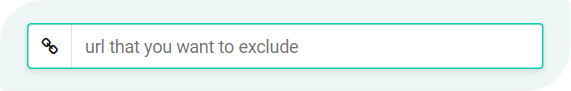
03. Exclude Quotes
The ‘Exclude Quotes’ option is available to stop the tool from checking quoted content for plagiarism. It helps to get a more accurate plagiarism percentage.
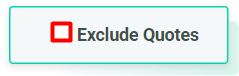
04. Word Count and Clear Field Option
The words of the content are calculated in real-time to confirm how much text you are checking. If you want to clear the field for a fresh start, you can click on the Delete icon to erase the input.
05. Downloadable Plagiarism Reports
You can download the plagiarism reports in HTML and PDF format. Click on the Download Report button to get the full report with percentage.
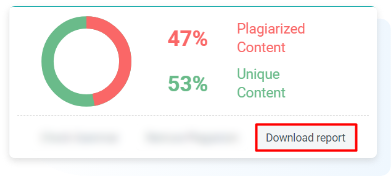
06. Provides an Option to Make the Content Unique
After checking for plagiarism, you click on the Make it unique button.
This will open our paraphrasing tool that you can use to paraphrase your content to avoid plagiarism.
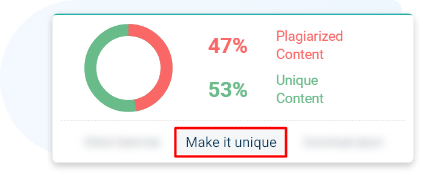
07. Provides an Option to Rewrite the Plagiarized Content
Our sentence rewriter rephrases plagiarized content to make it unique. Click on the plagiarized sentence, then click on the ‘Rewrite’ button to make content unique.
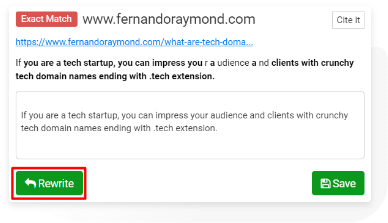
08. Citation Generator
Create citations for your text quickly and easily using the in-built citation generator. To use, simply click on the plagiarized sentence and then select the ‘Cite it’ option to open the citation generator.
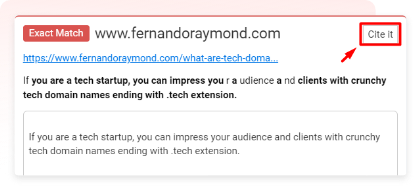
09. Multiple Language Support
Our tool is available in multiple languages. You can check for plagiarism in various languages, including French, Dutch, Spanish, and many more.
10. Chrome Extension
Our plagiarism detector offers a Google Chrome extension. You can use the extension to check plagiarism in any content on a website without opening the actual tool itself.
11. Plagiarism Checker API
You can integrate our plagiarism API with your website or online platform for smooth and seamless plagiarism detection.
12. WordPress Plugin
This plagiarism check is also available as a WordPress plugin. You can set it up with your WordPress website to check for plagiarism easily.
13. Mobile Apps
You can download our mobile app on your phone and check plagiarism anywhere. We offer:
14. Desktop Application
Our plagiarism checking tool is also available as a desktop application. You can use it as a:
Prepostseo Plagiarism Detector can be used by
Students
Students can use this online plagiarism checker to find out if their assignments have any plagiarism in them. For students, plagiarism can lead to many different problems and consequences. They can face trouble from their teachers and institutes.
Our tool helps them to ensure the uniqueness of their write-ups. In a lot of cases, institutes have certain tolerance limits for plagiarism. Some institutes put it at 10% whereas others put it at 15%. Students can use our tool to make sure the plagiarism in their write-ups is less than the set limit. Moreover, students can also use our Essay writer to create 100% unique and immersive essays in no time.
Teachers
Teachers can use this tool to check if their students are submitting the original work or just copying it from the internet. Students can often get inclined to take content from the Internet - and they can also do some mix and matching from multiple sources to avoid detection.
Teachers can use our online tools to easily find out if the submitted work is unique or copied.
Researchers
Researchers, like other academic writers and professionals, have to write various types of papers. Unlike other types of creative writing, research writing is based on utilizing the research material and then creating the write-up. Due to this, plagiarism can often occur.
By using our plagiarism checker, researchers can ensure that the content they create is unique and original. This can help them avoid getting in trouble due to plagiarism.
Content writers & bloggers
Content uniqueness is highly important for content writers and bloggers. When creating content for clients, writers have to ensure that their work is free of plagiarism. If their content is plagiarized, it can put their career in jeopardy.
The same goes for bloggers. If bloggers publish plagiarized content on their websites, it can lower their SERP rankings. In severe cases, it can even get their sites delisted.
Both writers and bloggers can run a simple plagiarism check on their content before finalizing it using our online tool.
FAQs:
How effective is our plagiarism detection software?
Our online plagiarism detector is one of the most accurate and reliable tools available on the internet. Due to its AI functionality, it can even find small phrases in your text other than the exact matches.
How should plagiarism be avoided?
You can avoid plagiarism by simply rewriting the duplicated sentences in your work. You can also cite the source or put the particular sentence in quotation marks. However, you can do this after you find out which parts of your work are plagiarized using an online plagiarism checker.
Which plagiarism checker is used by universities?
Different educational institutes use various tools to check plagiarism. Some of them use Turnitin while others can use Copyscape.
Which plagiarism checker is the best?
The plagiarism detection tool by Prepostseo is among the best available online. It provides accurate results and has a lot of useful features.
How can I check a PDF for plagiarism?
You can check your PDF for plagiarism using the PDF plagiarism checker by Prepostseo.
- Click on the ‘Upload’ button and select a PDF from your local storage.
- Solve the reCAPTCHA and hit the Check Plagiarism button
- Get the plagiarism report with the percentage.
