Image to Text Converter
Image to text by Prepostseo is a free online tool that lets you copy text from images, documents, and low-resolution photos. It features the latest OCR technology to accurately convert pictures to text with a single click. It can extract text from any image format, such as PNG, JPG, BMP, GIF, JPEG, TIFF, WebP, and others.
How to convert image to text?
This JPG to text converter can extract text from images, official documents, screenshots of web pages, or any image with a few characters. To convert an image to text using this tool, follow the steps below:
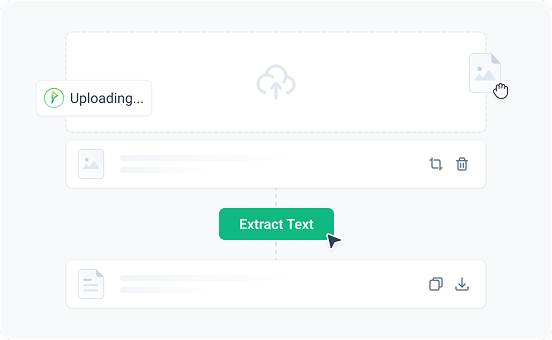
- Upload, paste, or drag & drop the image into the input box.
- You can also upload the image through an Image URL.
- If you want to crop the image, click on the crop icon.
- Click the "Extract Text" button to get text from uploaded images.
- You can copy the extracted text to the clipboard or download the text as a .txt file.
Key Features of Our Photo to Text Converter
This tool is the best option for converting images into text. Below are some features that make it a competitive and perfect tool to get text from images. Let’s explore some of the classic features of this image to text app.

Extract Text from Low-resolution Images
Students often take photos of book pages and notes for exams. These pictures are usually blurred due to poor camera quality. Our online text extractor can take out text from low-resolution and blurry images as well with high accuracy.

Identify Math Equations
You may have some pictures of algebraic or geometric formulas if you are a math geek. The good news is, this picture to text converter not only gets simple text for you but also extracts complex mathematical equations like a pro.

Free of Cost
You can upload as many scanned books, notes, images, and photos as you want. Our free pic to text converter extracts correct text each time without asking you to sign up or paid a subscription.

Trustworthy and Secure
You are safe and secure with us. We always aim and promise to keep your data safe and secure. We adhere to our policy that we will neither pass your data to any third party nor it will be stored in our database.

Multiple Language Support
This online OCR tool provides multilingual support. It can translate images into text in more than 30 languages. It supports multiple languages, including English, Spanish, Dutch, Russian, Portuguese, Czech, Swedish, Polish, Netherlands, French, Indonesian, Romania, Thai, Italian, Georgian, Dansk, Korean, Filipino, Turkish, Arabic, Vietnamese, and Japanese.

Extract text via URL
Apart from uploading, a picture can be converted to text by inserting the URL of the pic into the URL box. This feature is very useful when you browse the Internet and come across an image that contains the text.

Copy or Download Results
After converting images to text, you can either copy the converted text to the clipboard. Additionally, the tool allows you to save the output directly as a TXT file.

Accessible from any device
This jpeg to text converter can be used on a mobile device and performs the text conversion perfectly. You can access this tool from any device by using the web browser.

Seamless Tools Integration
This image to text converter is seamlessly integrated with multiple other useful tools, including Text to Word, Text to PDF, Image Translator, PDF to Word, and others. Using these tools can streamline your different types of tasks and enhance productivity.
Why Prepostseo Image to Text Converter?
Here are the best reasons that make our tool unique:
- Convert images, scanned documents, and photos to editable text
- No registration or personal data is required
- No installation required
- 100% free of charge
- Exact image to text conversion
- Save your time and money
- Save you from manual retyping
| 💡 Formats | JPG, PNG, JPEG, GIF, and more |
| 🎯 Result | Highly accurate |
| 💲 Price | Freemium |
| 🌐 Languages | 20+ Languages supported |
| ✔️ Save | Time and Money |
| 🥰 Improves | Work Efficiency and Productivity |
Use Picture to Text Converter – Why is it important?
There are millions of reasons to use text extractor tools, some of which are:
Save Time & Efforts
Productivity needs more time, and with this picture to text converter, you can save your precious time by converting scanned images into editable text, saving time and reducing errors from manual typing.
Boost your Business
You can extract text from all your business documents and store it in one place. This data can be used to create analysis and audit reports.
Extract Content from Social Media
You may encounter interesting images on your social media accounts, such as Facebook, Instagram, Twitter, etc. These media files can be converted to text, and you can use this text wherever you need. Whenever you wish to send any of that to your friends in text form, you can simply generate the text from social media images using this OCR tool.
Edit & Reuse Data
After the text is extracted from images, it becomes fully editable. So, you can easily change, rewrite, format, or translate it and reuse it across different types of documents.
Supports 20+ Languages
Frequently Asked Questions (FAQs)
How do I extract text from JPEG?
How do I convert handwritten notes to text?
How do I Copy Text from Image Online?

 English
English
 Spanish
Spanish
 Deutsche
Deutsche
 Русский
Русский
 Português
Português
 Čeština
Čeština
 Svenska
Svenska
 Polskie
Polskie
 Nederlands
Nederlands
 Français
Français
 Indonesian
Indonesian
 Română
Română
 ไทย
ไทย
 Italiano
Italiano
 Gaeilge
Gaeilge
 Dansk
Dansk
 한국어
한국어
 Filipino
Filipino
 Türk
Türk
 Arabic
Arabic
 Tiếng Việt
Tiếng Việt
 日本人
日本人
 中文
中文
